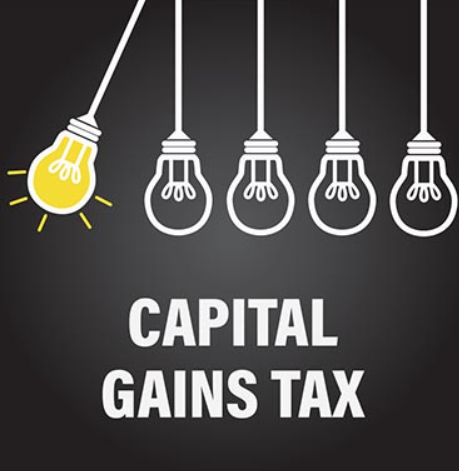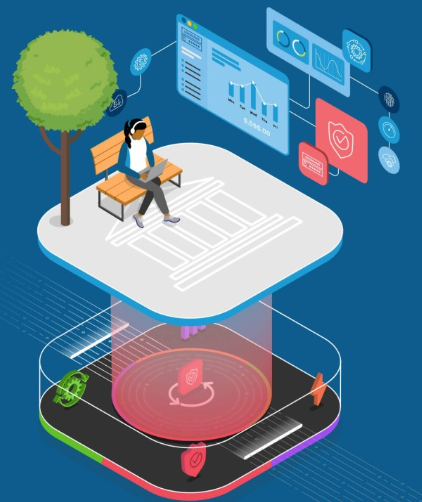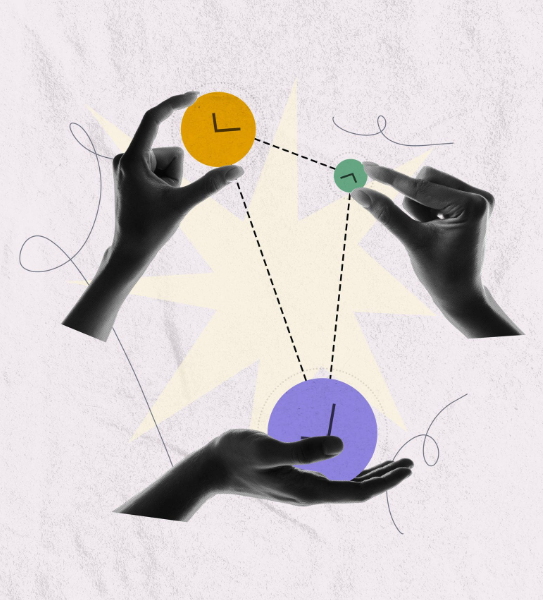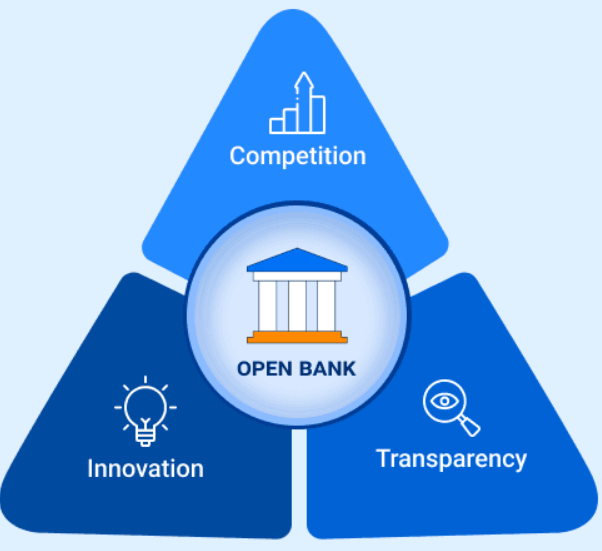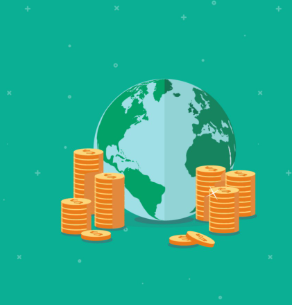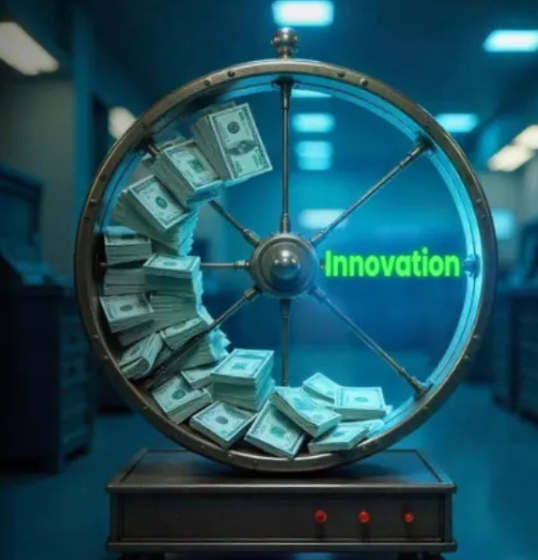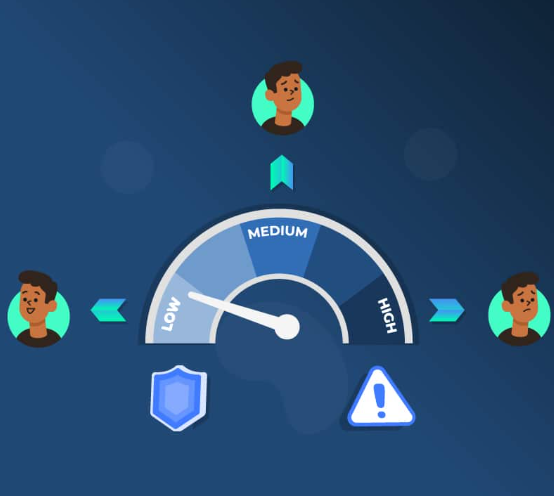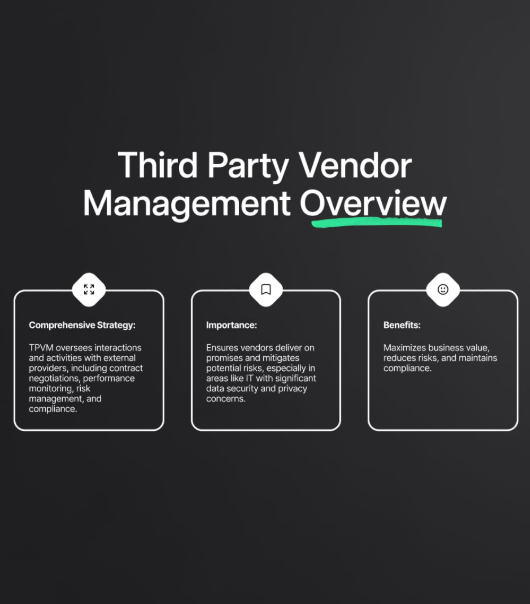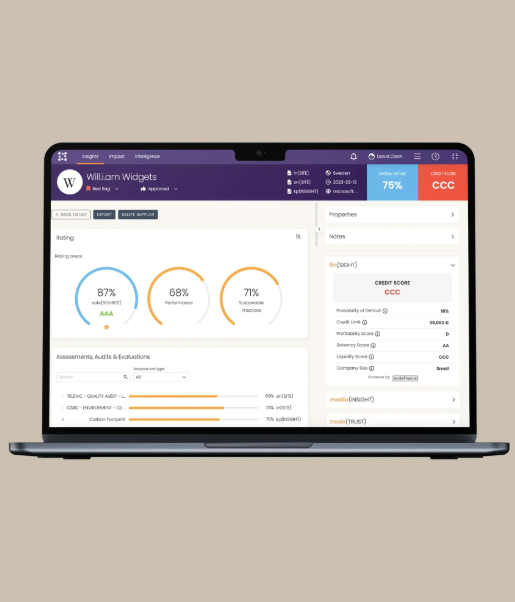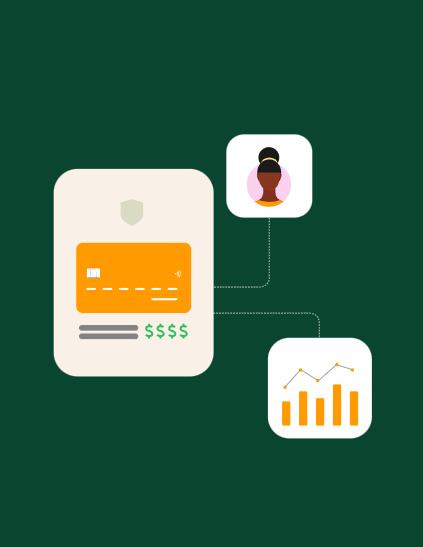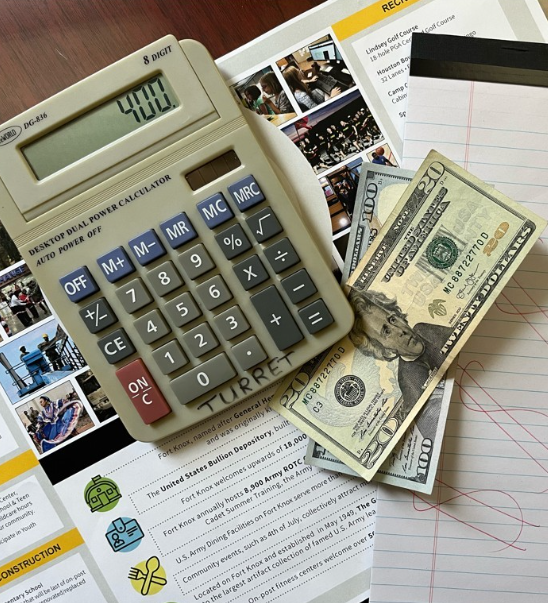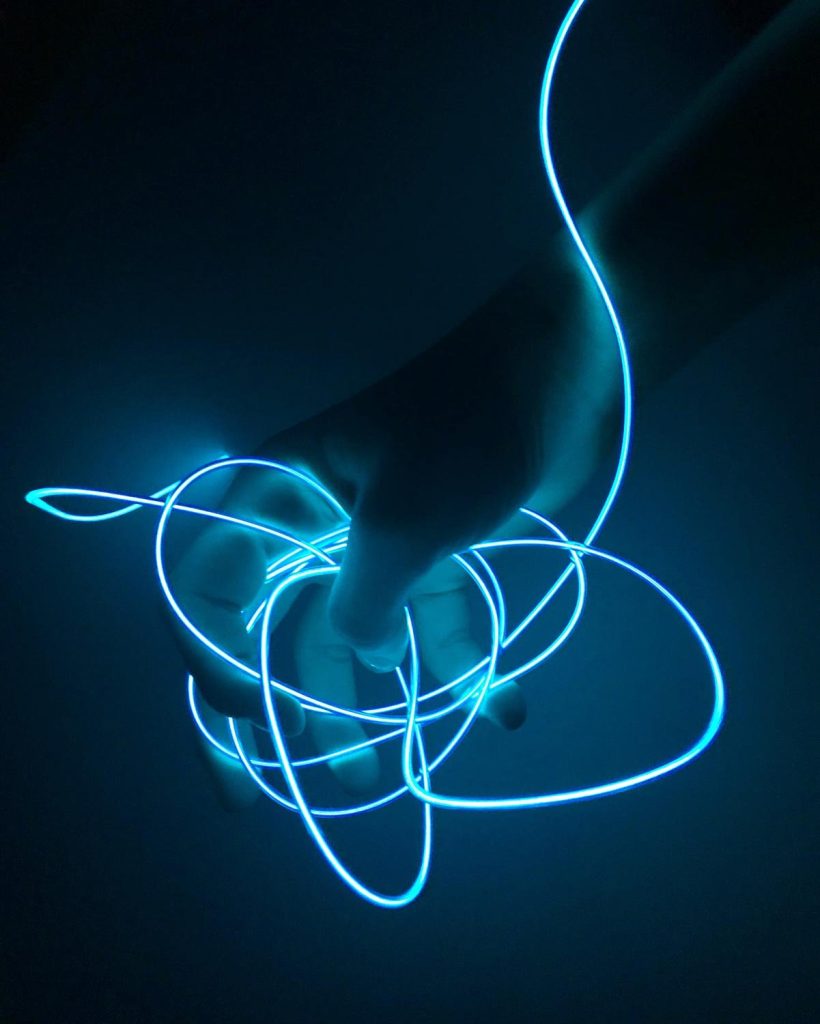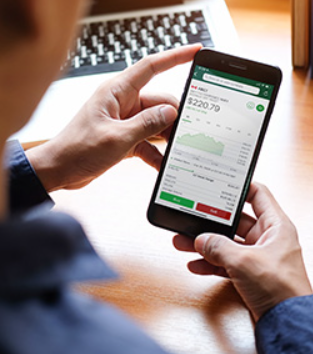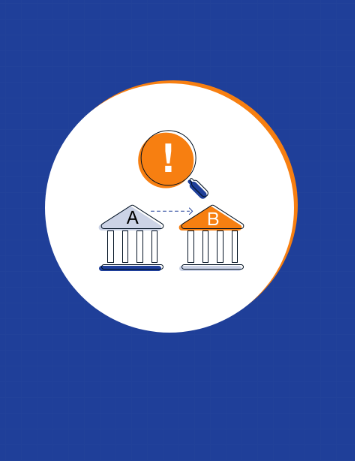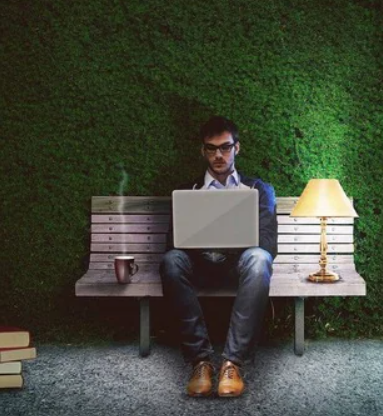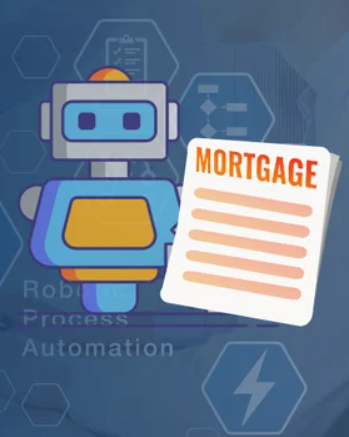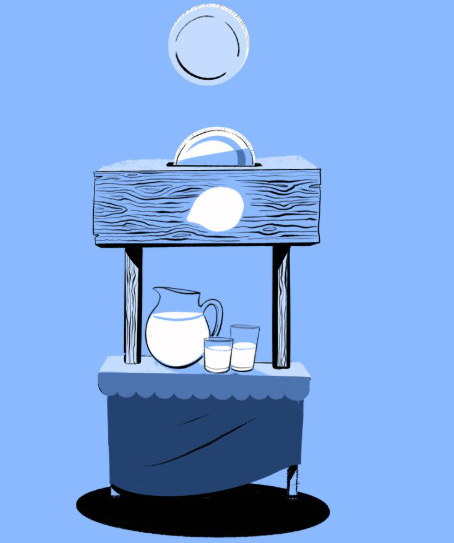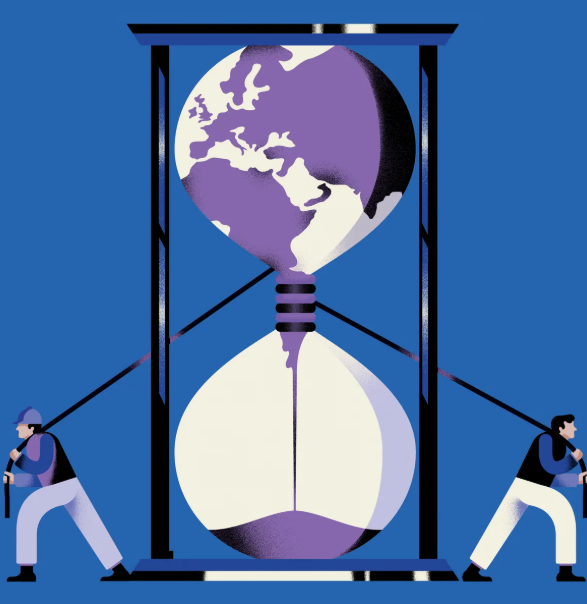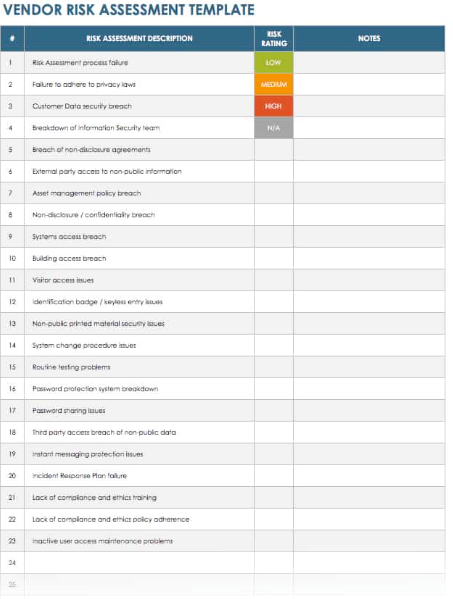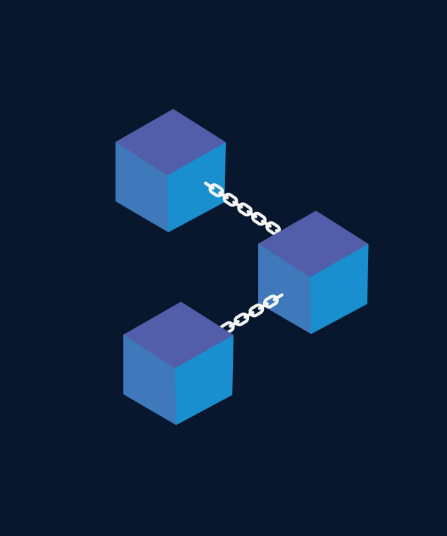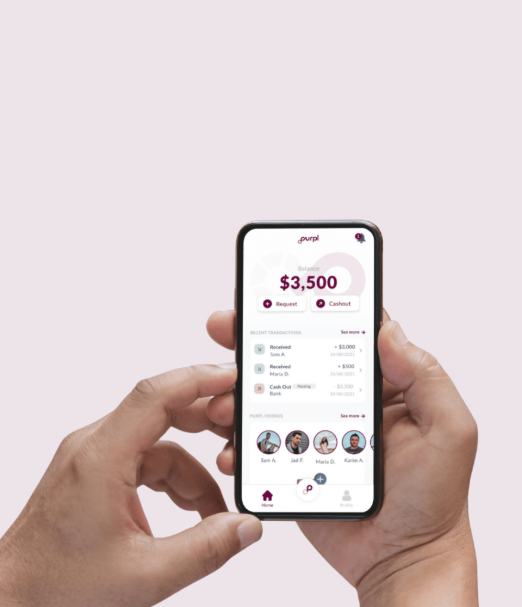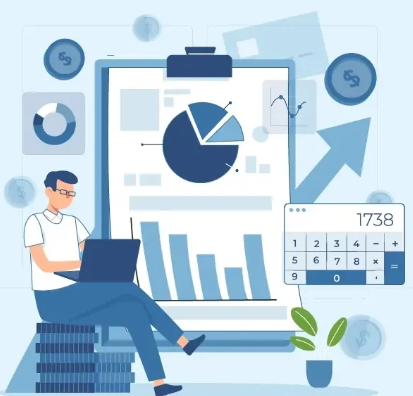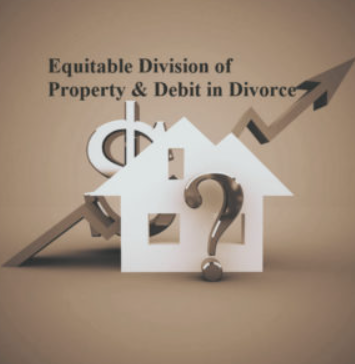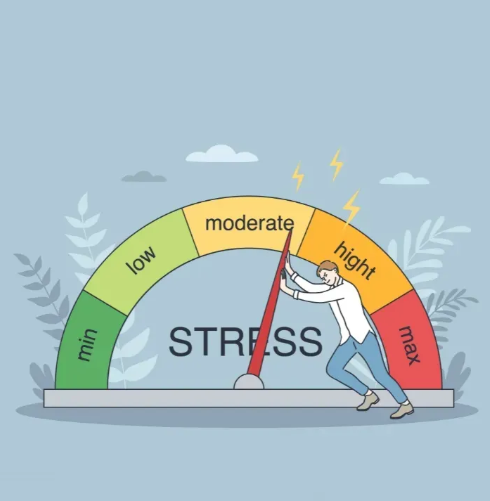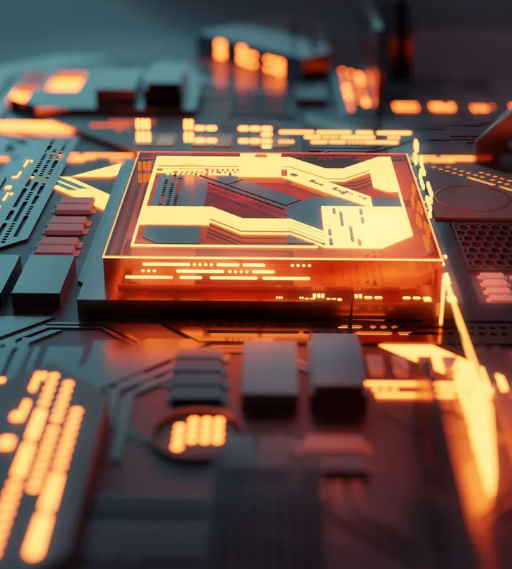Simplifying Supplier Performance Evaluation with Excel Scorecard Templates

Managing supplier performance is essential for operational success, and using Excel scorecard templates is an effective way to streamline this process. These templates provide a structured method to assess key supplier metrics, ensuring comprehensive performance tracking. From balanced scorecards to KPI-focused templates, Excel-based solutions offer flexibility for a variety of performance evaluation needs. This article explains the different types of Excel scorecards, how to create them, and how they can enhance supplier management.
What Is an Excel Scorecard Template?
An Excel scorecard template is a pre-designed spreadsheet tool that helps businesses assess supplier performance by tracking various metrics. It organizes data clearly, making it easier to measure how well suppliers are meeting expectations, adhering to contracts, and contributing to business goals.
Key Features of Excel Scorecard Templates
- Customizable Fields: Tailor the template to your specific requirements by adjusting metrics and categories.
- Automated Calculations: Excel formulas simplify scoring and performance analysis, ensuring consistency and saving time.
- Visualization Tools: Charts and graphs make it easier to interpret data and spot trends.
- Versatile Design: Excel templates can be adapted for various uses, including supplier performance, project tracking, or employee evaluations.
Why Use Excel Scorecards?
- Improved Tracking: Excel scorecards allow you to systematically monitor key performance indicators (KPIs), ensuring all important data is captured.
- Time Savings: Pre-set formulas and formatting streamline the evaluation process, reducing manual effort.
- Increased Accuracy: Built-in Excel calculation tools minimize the risk of human error in data analysis.
- Better Collaboration: Excel files are easy to share, facilitating collaboration and ensuring alignment across teams.
Different Types of Scorecard Templates
- Supplier Scorecard Template: Focuses on evaluating supplier performance across key areas such as quality, delivery, compliance, and cost efficiency.
- Balanced Scorecard Template: Aligns supplier performance with broader business objectives by including financial, operational, and customer-related KPIs.
- Project Scorecard Template: Tracks project performance, including timelines, budget adherence, and milestone progress.
- KPI Scorecard Template: Focuses on specific, measurable metrics to monitor and improve supplier performance.
- HR Scorecard Template: Typically used for employee performance, but can also be applied to track supplier collaboration and relationships.
Essential Components of a Supplier Scorecard Template
- Key Metrics: Select performance metrics that align with business goals, such as:
- Delivery Accuracy: Percentage of on-time deliveries.
- Defect Rate: Number of products meeting quality standards.
- Compliance Rate: Adherence to contractual and regulatory requirements.
- Scoring System: Define a consistent numerical scale (e.g., 1-5) to rate each criterion.
- Weighting: Assign importance to each metric, ensuring critical factors like quality or delivery are weighted more heavily.
- Visualization: Use conditional formatting or charts to highlight key performance areas, making it easier to spot trends.
- Comments: Include sections for qualitative feedback to provide context beyond the numbers.
Steps to Create an Excel Scorecard Template
- Define Objectives: Determine the purpose of the scorecard, whether for evaluating supplier performance, tracking project milestones, or measuring employee KPIs.
- Choose Relevant Metrics: Select KPIs that align with your business goals and objectives.
- Design the Layout: Set up columns for metrics, scoring, weightings, and comments. Include summary rows for total scores and averages.
- Automate Calculations: Use Excel formulas like SUM or AVERAGE to automate scoring and provide performance summaries.
- Add Visuals: Enhance the scorecard with charts, graphs, and conditional formatting to highlight trends and performance gaps.
The Role of Balanced Scorecards
A balanced scorecard template evaluates performance from multiple perspectives:
- Financial: Cost savings, pricing efficiency, and overall financial health.
- Customer: Supplier responsiveness and customer satisfaction.
- Internal Processes: Focus on delivery accuracy, process improvements, and quality control.
- Learning and Growth: Assess innovation, adaptability, and supplier development.
Why Use a Balanced Scorecard Template?
Balanced scorecards provide a holistic view of supplier performance, linking day-to-day performance with strategic objectives. They encourage businesses to evaluate suppliers on more than just isolated metrics, promoting long-term growth and alignment with business goals.
Best Practices for Using Excel Scorecards
- Keep It Simple: Focus on the most critical metrics that drive decision-making, avoiding unnecessary complexity.
- Update Regularly: Revise templates as business priorities, market conditions, or regulatory requirements evolve.
- Use Conditional Formatting: Highlight key performance areas with color-coded cells or icons to easily spot trends.
- Leverage Excel Tools: Use pivot tables, charts, and advanced formulas for deeper analysis and reporting.
- Collaborate: Share scorecards with relevant teams and stakeholders to encourage feedback and maintain transparency.
Common Excel Scorecard Formats
- Simple Scorecard Template: A straightforward design for quick evaluations, focusing on essential metrics.
- Scorecard Template XLS: A customizable Excel file designed for specific business needs.
- Project Scorecard Template: Tracks project-specific KPIs and milestones.
- KPI Scorecard Template: Pre-designed for managing supplier performance using key metrics.
- Business Balanced Scorecard Template: Combines strategic objectives with performance metrics for a comprehensive evaluation.
How to Make a Scorecard in Excel: A Step-by-Step Guide
- Start with a Blank Spreadsheet: Label the columns for performance categories, metrics, scores, and comments.
- Define KPIs: Choose the key performance metrics you want to track.
- Set Scoring Ranges: Use numerical or percentage scales to rate performance consistently.
- Incorporate Automation: Use Excel formulas to calculate totals, averages, and weighted scores automatically.
- Visualize the Data: Insert graphs and conditional formatting to highlight important trends.
- Save as a Template: Once the scorecard is complete, save it as a reusable template for future evaluations.
Future Trends in Excel Scorecard Templates
- Integration with AI and Automation: Advanced Excel templates will incorporate AI for real-time performance tracking and predictive insights.
- Cloud Collaboration: Cloud-based scorecards will enable easy collaboration among teams, improving accessibility and teamwork.
- ESG Metrics: Environmental, social, and governance (ESG) factors will play an increasing role in supplier evaluations.
Conclusion
Excel scorecard templates are essential tools for businesses seeking to track, evaluate, and improve supplier performance. These templates not only offer flexibility and automation but also provide valuable insights for informed decision-making. By leveraging Excel’s features, businesses can create customized scorecards that help drive continuous improvement and achieve long-term success in supplier management.


 English
English